There might be many ways of rooting LineageOS 17.1, but here I am going to write down only a single method, that is flashing Magisk SU zip using a custom recovery. If you are on an official LineageOS 17.1 then you may consider the Lineage Recovery to flash the Magisk or you can flash using the TWRP recovery.
For now, I don’t have a device with Lineage Recovery, so, I will write down how to flash MagiksSU zip using TWRP.
Flashing Magisk on your phone may cause bootloop. Nothign to worry as you can uninstall Magisk completely. But still before flashing anything on your phone, make a backup of everything.
I am not at all responsible if something happens to your phone.
How to Flash Magisk to Root LineageOS 17.1?
Once ready with the basics, follow the below instructions to install the Mgisk installer zip file
Download the Magisk Installer zip file to your phone
Reboot the phone into a custom recovery such as TWRP recovery or Lineage recovery
Connect your phone, and execute the following command on your pc:
adb reboot recovery
Or you can power off the phone and then press and hold the Power button + Volume Up button to boot into the recovery mode.
If you have any PIN lock set on the phone then enter the same PIN on the TWRP (if it is asked) to decrypt the phone’s internal storage
Click Install > Select the Magisk Installer zip file > Swipe to confirm flash
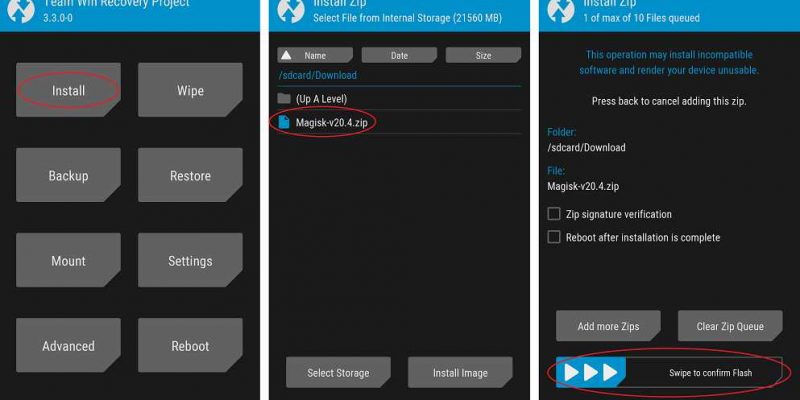
Once done reboot to system and you are done.
As a part of Magisk installation the Magisk Manager app should have been installed. If not installed for some reason, you can manually install the Magisk Manager APK manually. Use the app to manage Magisk related stuff.
https://www.cyanogenmods.org/forums/topic/lineageos-17-1-root/
'희망사항' 카테고리의 다른 글
| 검찰총장 마누라 김건희 수사촉구 진정서 (0) | 2020.09.02 |
|---|---|
| 의미있는 삶의 4 개의 기둥 (0) | 2020.08.25 |
| TBS 좋은 그림 (0) | 2020.06.11 |
| 삼가 고인의 명복을 빕니다 (1) | 2020.06.08 |
| 영화 Official Secrets (2019) (0) | 2020.05.31 |



