
Fastboot Enhance Tool Features
Fastboot Enhance Tool is a powerful utility that can assist with using the fastboot tool and dumping payloads. It has several features that make it an ideal tool for extracting data from Android partitions using the payload dumper feature.
Fastboot 강화 도구 기능
Fastboot Enhance Tool은 fastboot 도구 사용 및 페이로드 덤프를 지원하는 강력한 유틸리티입니다. 페이로드 덤퍼 기능을 사용하여 Android 파티션에서 데이터를 추출하는 데 이상적인 도구로 만드는 여러 기능이 있습니다.

Showing fastboot variables
Users can use this tool to quickly check the current values of various fastboot variables, such as serial number, product name and partition structure. This makes it easy for users to view these details without entering commands or manually searching through menus.
fastboot 변수 표시
사용자는 이 도구를 사용하여 일련번호, 제품 이름, 파티션 구조 등 다양한 fastboot 변수의 현재 값을 빠르게 확인할 수 있습니다. 이를 통해 사용자는 명령을 입력하거나 메뉴를 수동으로 검색하지 않고도 이러한 세부 정보를 쉽게 볼 수 있습니다.

Switching between different modes
The "Reboot to Bootloader" button at the bottom of the tool enables users to transition between fastbootd and bootloader mode on their devices, granting them access to firmware updates, recovery mode, and other advanced features.
다양한 모드 간 전환
도구 하단에 있는 "부트로더로 재부팅" 버튼을 사용하면 사용자가 장치에서 fastbootd와 부트로더 모드 사이를 전환하여 펌웨어 업데이트, 복구 모드 및 기타 고급 기능에 대한 액세스 권한을 부여할 수 있습니다.

Switching between A/B slots
Some devices feature A/B partitioning, allowing users to switch between the A and B slots easily. This is done by pressing the "Activate Slot" button, allowing smooth updates without interruption.
A/B 슬롯 간 전환
일부 장치에는 A/B 분할 기능이 있어 사용자가 A와 B 슬롯 사이를 쉽게 전환할 수 있습니다. "슬롯 활성화" 버튼을 누르면 중단 없이 원활한 업데이트가 가능합니다.

Flashing images
By pressing the "Flash" button, users can quickly and easily flash various images, such as system, boot, and recovery, to their device using fastboot. Users can also use the "Flash" button to install the payload.bin in fastbootd mode.
이미지 플래싱
"플래시" 버튼을 누르면 사용자는 fastboot를 사용하여 시스템, 부팅, 복구 등 다양한 이미지를 장치에 빠르고 쉽게 플래시할 수 있습니다. 사용자는 "플래시" 버튼을 사용하여 fastbootd 모드에서 payload.bin을 설치할 수도 있습니다.

Erasing partitions
The "Delete" button located within the "Fastboot Visualization Menu > Partitions" enables users to erase certain partitions, such as system, cache, and data partitions on the device.
파티션 지우기
"Fastboot 시각화 메뉴 > 파티션"에 있는 "삭제" 버튼을 사용하면 사용자가 장치의 시스템, 캐시, 데이터 파티션과 같은 특정 파티션을 지울 수 있습니다.

Delete, create and Resize logical partitions
Users can use this feature to efficiently manage their device's storage and partition structure. They can gain more control over how the space is allocated by quickly deleting, creating, and resizing logical partitions.
논리 파티션 삭제, 생성 및 크기 조정
사용자는 이 기능을 사용하여 장치의 저장소 및 파티션 구조를 효율적으로 관리할 수 있습니다. 논리 파티션을 신속하게 삭제, 생성 및 크기 조정하여 공간 할당 방법을 더 효과적으로 제어할 수 있습니다.

Unpacking and extracting images from Payload.bin
It allows users to unpack and extract specific images from the Payload.bin file. This feature can be accessed using the "Extract Image" button inside the "Payload Dumper > Partitions" menu. With this tool, users can extract specific images without unpacking the entire Payload.bin file.
Payload.bin에서 이미지 압축 풀기 및 추출
이를 통해 사용자는 Payload.bin 파일에서 특정 이미지의 압축을 풀고 추출할 수 있습니다. 이 기능은 "페이로드 덤퍼 > 파티션" 메뉴 내의 "이미지 추출" 버튼을 사용하여 액세스할 수 있습니다. 이 도구를 사용하면 사용자는 전체 Payload.bin 파일의 압축을 풀지 않고도 특정 이미지를 추출할 수 있습니다.

Showing Payload variables
It allows users to view the current values of various Payload variables, including the device's serial number, product name, and current partition layout. This is useful for developers and advanced users to troubleshoot and understand the device's current state.
페이로드 변수 표시
이를 통해 사용자는 장치의 일련 번호, 제품 이름 및 현재 파티션 레이아웃을 포함한 다양한 페이로드 변수의 현재 값을 볼 수 있습니다. 이는 개발자와 고급 사용자가 장치의 현재 상태를 문제를 해결하고 이해하는 데 유용합니다.

Showing dynamic partition metadata
Users can use this feature to inspect metadata of dynamic partitions on a device, including partition size, name, and type. In addition, it helps to verify the partition layout and confirm enough space for desired partitions.
동적 파티션 메타데이터 표시
사용자는 이 기능을 사용하여 파티션 크기, 이름, 유형을 포함하여 장치에서 동적 파티션의 메타데이터를 검사할 수 있습니다. 또한 파티션 레이아웃을 확인하고 원하는 파티션에 충분한 공간을 확인하는 데 도움이 됩니다.
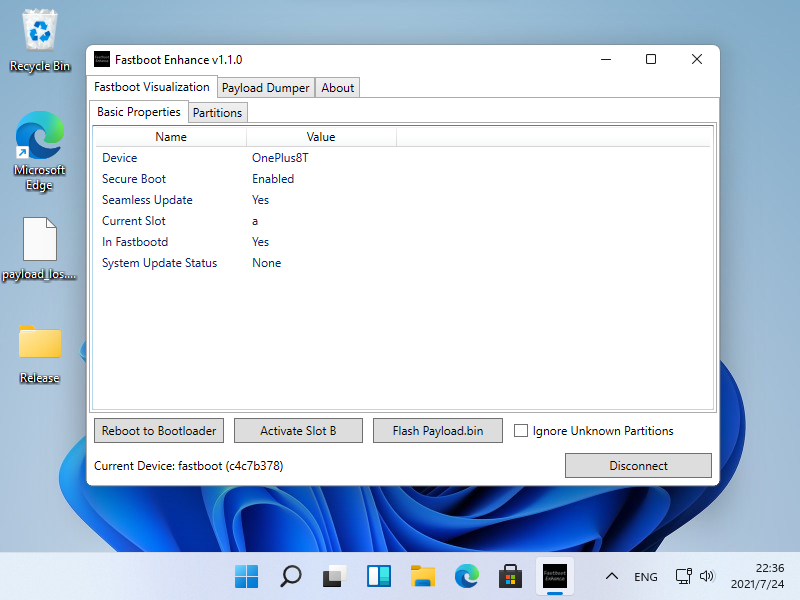
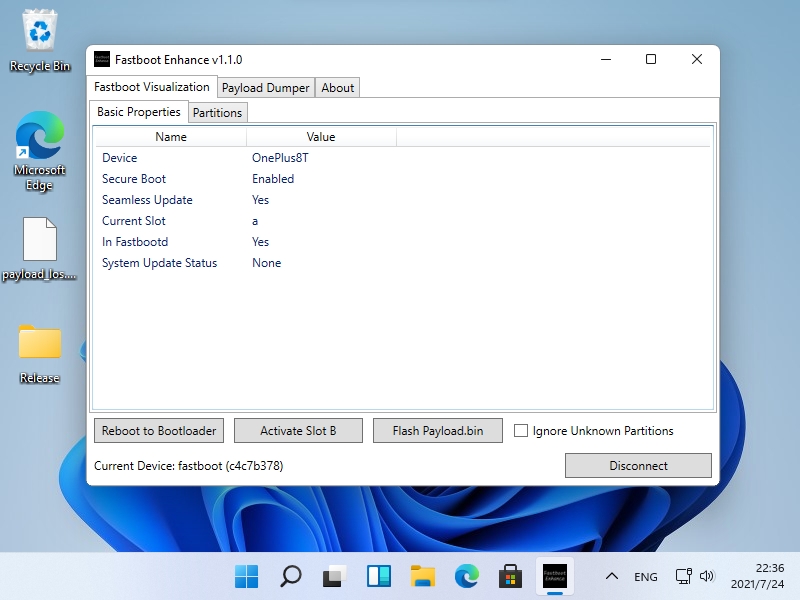
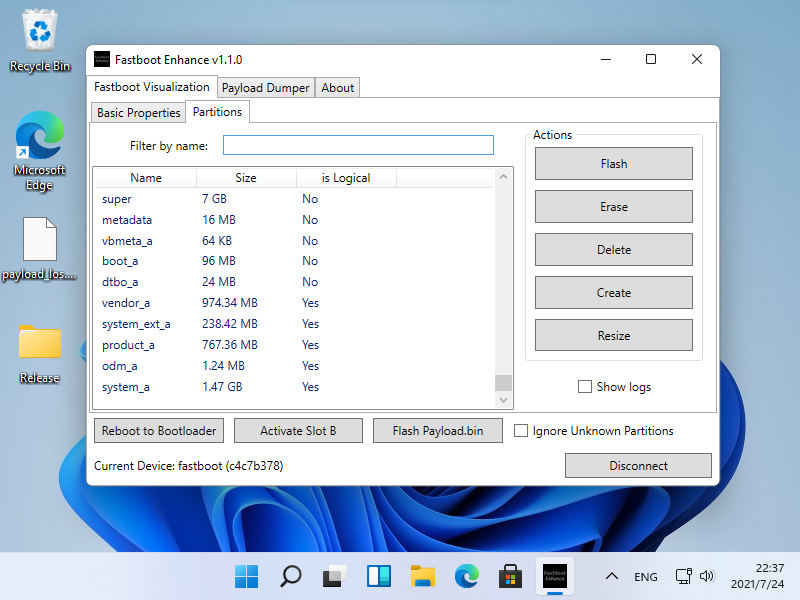
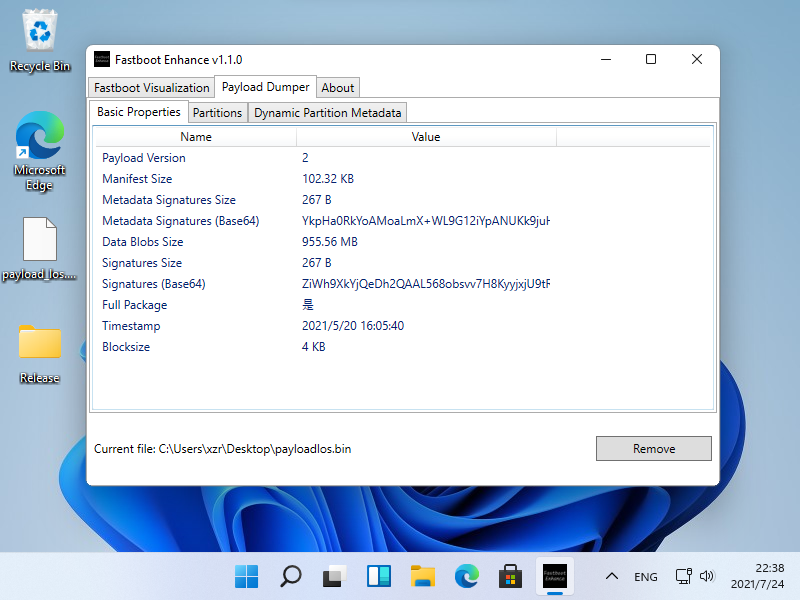
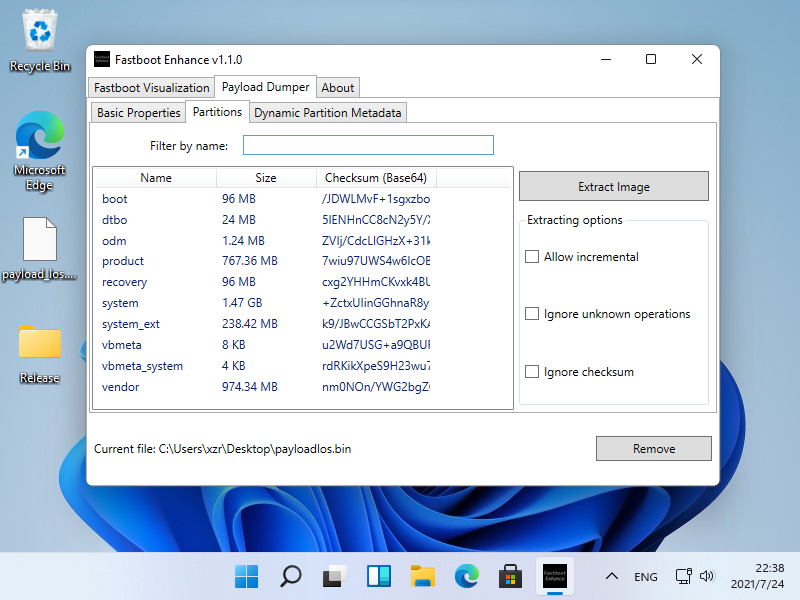
What can it do?
Show fastboot vars
Switch between fastbootd, bootloader, recovery & system
Switch between A & B slot
Flash Payload.bin in fastbootd
Flash images
Erase partitions
Delete logical partitions
Create logical partitions
Resize logical partitions
Unpack Payload.bin
Extract specific image from Payload.bin
Show Payload vars
Show dynamic partition metadata
빠른 부팅 변수 표시
빠른 부팅, 부트로더, 복구 및 시스템 간 전환
A & B 슬롯 간 전환
fastbootd에서 Flash Payload.bin
플래시 이미지
파티션 지우기
논리적 파티션 삭제
논리적 파티션 만들기
논리적 파티션 크기 조정
Unpack Payload.bin
Payload.bin에서 특정 이미지 추출
페이로드 변수 표시
동적 파티션 메타데이터 표시
Usage
Make sure .NET Framework 4.5+ is supported
Download Release.zip from Github Releases
Unzip
Click FastbootEnhance.exe
Note
Incremental packages are not supported
( I don't have a plan to support it in the future because it is quite useless )
Still you are able to extract correct image from incremental packages if the checksum passes
( The checksum will be automatically done if "ignore checksum" is not checked )
증분 패키지는 지원되지 않습니다
(전혀 쓸모가 없어서 앞으로 지원할 계획이 없습니다.)
체크섬이 지난 경우에도 증분 패키지에서 올바른 이미지를 추출할 수 있습니다
( "체크섬 무시"를 선택하지 않으면 체크섬이 자동으로 실행됩니다.)
Building
Clone and build it with Visual Studio
Credits
Android Platform Tools
DotNetZip
Protobuf
XZ.NET
'IT' 카테고리의 다른 글
| Lenovo 기기 Unlock 신청 (0) | 2023.09.29 |
|---|---|
| How to flash ROM and Unbrick a smartphone using Fastboot Enhance Tool (0) | 2023.09.29 |
| PC의 Windows 10 데스크탑에서 테스트 모드 메시징을 제거하시겠습니까? (0) | 2023.09.25 |
| p12 글로벌롬→내수롬 (0) | 2023.09.12 |
| 레노버 샤오신 패드 2022 도착 (0) | 2023.09.08 |