https://forum.xda-developers.com/f/xiaomi-redmi-note-6-pro-roms-kernels-recoveries.8410/
https://www.getdroidtips.com/best-custom-rom-redmi-note-6-pro/#Android-13

안드로이드 13 projectElixir 설치
설치 후, TWRP Main / Wipe / Format 옵션에서 yes 입력해야...
How to Install Pixel Experience Plus
https://youtu.be/Jtw-kO-HE8c
Pixel Experience Plus 13.0 UNOFFICIAL for Galaxy A50 Android 13 GSI Update:
Pixel Experience Plus 13.0 UNOFFICIAL for Galaxy A50 Android 13 GSI Update: 230503. Maintained by Ponces. Changelog: Sync with May sources of Pixel Experience Plus, Sync with latest sources of
www.recovery-mode.com
Enter TWRP Recovery Mode: Turn power off; Press and hold Volume Up key + Power key, when yellow tri-angel appears release power key only, keep pressing volume up until TWRP Recovery Mode appears
1. Select Wipe – Format data ( type “yes” and confirm )
Select Wipe – Advanced wipe ( select “Dalvik, Cache, System” ) – Swipe to wipe
Copy image file to phone, ignore this if you have copied to SD card
Select Install – Install Image – select PixelExperience_Plus_tulip-13.0-20230712-2221-UNOFFICIAL.zip – select “System Image” and Swipe to confirm flashSelect Install – select MintBeta-1365.A12.AOSP-Enforcing_A50.CI.zip , Swipe to confirm Flash ( if necessary )
Select Reboot – System
2. Flashing Instructions
- Download the latest build
- Reboot to recovery.
- Wipe system, vendor, cache, dalvik
- Format data (By typing yes)
- Flash rom.
- Reboot
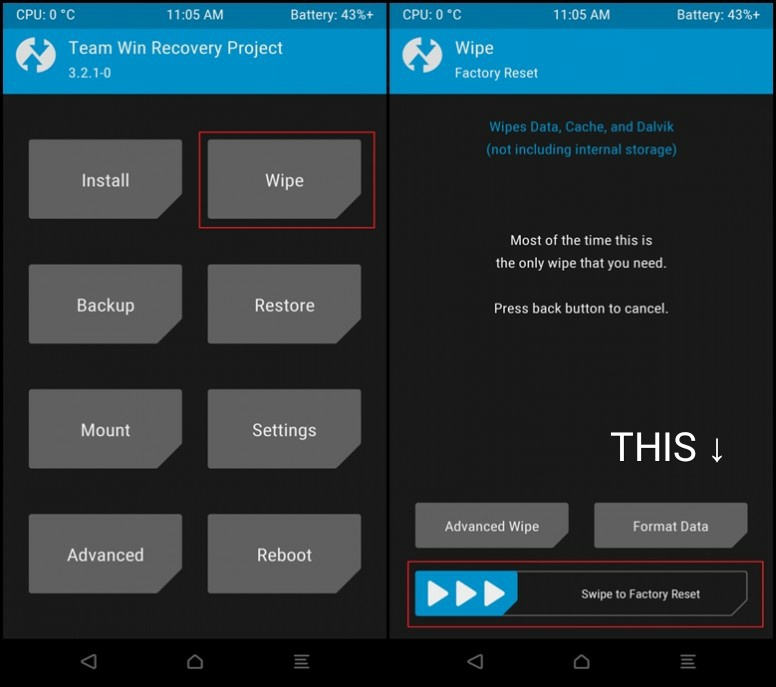
하지만 자동부팅이 안되길래 다시 Lineage 19.1로 빠꾸
********-********
1. Xiaomi USB 드라이버 설치
https://www.getdroidtips.com/best-custom-rom-redmi-note-6-pro/#Android-13
2. Xiaomi Unlock Tool
Mi Flash Unlock Tool download: latest version
Mi Flash Unlock Tool Download Mi Flash Unlock is a free program from Xiaomi, which can unlock the bootloader of Xiaomi, Redmi and POCO phones and tablets. It can be downloaded from the official website miui.com. Tool works on Windows and does not requir
miuirom.org
3. twrp 설치 https://dl.twrp.me/tulip/
Download TWRP for tulip
Team Win strives to provide a quality product. However, it is your decision to install our software on your device. Team Win takes no responsibility for any damage that may occur from installing or using TWRP. We recommend downloading the latest version of
dl.twrp.me
adb reboot bootloaderfastboot devices3 에서 다운로드한 twrp-3.7.0_9-0-tulip.img 파일을 twrp.img 로 이름 바꾸어 c:\adb\로 복사
fastboot flash recovery twrp.img실행하면 TWRP 리카버리 모드로 부팅 후 갤럭시 S5, S6Edge 설치 때와 같이
adv. wipe :- wipe [dalvik, cache, data, system, vendor]
https://androidfilehost.com/?w=files&flid=332006&sort_by=date&sort_dir=DESC
Downloads for : Xiaomi Redmi Note 6 Pro | AndroidFileHost.com | Download GApps, Roms, Kernels, Themes, Firmware and more. Free
Download GApps, Roms, Kernels, Themes, Firmware, and more. Free file hosting for all Android developers.
androidfilehost.com
Lineage 19.0 Unofficial 롬 및 Gapps, Magisk 설치
* Redmi TWRP 부팅c:\adb reboot recoveryadb reboot bootloader -> fastboot 로 부팅fastboot reboot recovery
fastboot boot twrp.img
fastboot flash recovery twrp.img
이후 'Volume Up + Power' 버튼 눌러 TWRP 부팅(볼륨 下 + 전원버튼 눌러 Fastboot 모드 진입 후c:\adb\fastboot boot twrp.img)

Lineage 19.0 설치 후 무한루프에 빠진 것 같더니 설치 완료
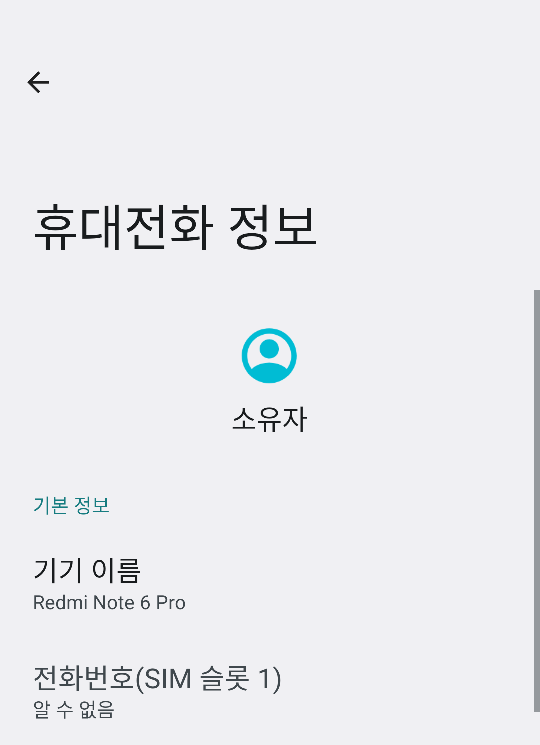
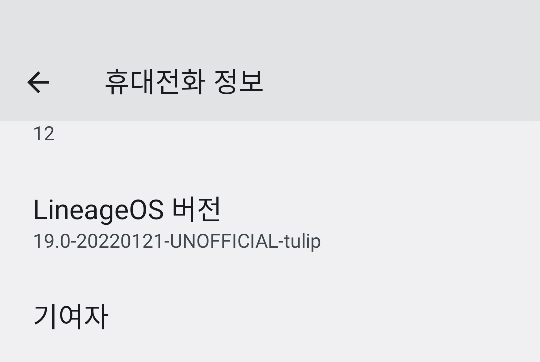
Firmware
https://xiaomifirmwareupdater.com/firmware/tulip/
Xiaomi Firmware Updater
The ultimate script that provides firmware packages for Xiaomi devices.
xiaomifirmwareupdater.com
https://xdaforums.com/c/xiaomi-redmi-note-6-pro.8406/
Xiaomi Redmi Note 6 Pro
The Xiaomi Redmi Note 6 Pro is a 6.26" phone with a 1080x2280p display. The Snapdragon 636 chipset is paired with 3/4/6GB of RAM and 32/64GB of storage. The main camera is 12+5MP and the selfie camera is 20+2MP. The battery has a 4000mAh capacity.
xdaforums.com
'잡다' 카테고리의 다른 글
| 샤오미 순정 롬 & 리카버리 img (0) | 2023.07.25 |
|---|---|
| Lineage official version (0) | 2023.07.22 |
| 엔진오일 교환 - 공임나라 선암점 (0) | 2023.07.18 |
| 안드로이드 폰 arm arm64 (0) | 2023.07.18 |
| How To Root LG Q51 Device? (0) | 2023.07.17 |

