C:\adb>adb devices
List of devices attached
02157df29135453a device C:\adb>adb -s 02157df29135453a
C:\adb>adb -s 02157df29135453a shell
zerofltexx:/ # ^D
C:\adb>adb shell zerofltexx:/ # adb pull /system/etc/init/hw/init.rc /system/bin/sh: adb: inaccessible or not found 127|zerofltexx:/ # pull /system/etc/init/hw/init.rc /system/bin/sh: pull: inaccessible or not found 127|zerofltexx:/ # ^D
무식해서...
C:\adb>adb pull /system/etc/init/hw/init.rc
/system/etc/init/hw/init.rc: 1 file pulled, 0 skipped. 3.1 MB/s (44496 bytes in 0.014s)
잠시 cmd 창에서 벗어나 탐색기로 c:\adb 폴더에 보면 init.rc 파일이 복사되어 있음
메모장으로 열고
on charger
class_start charger class_stop charger trigger late-init
편집 저장 후
C:\adb>adb push .\init.rc /system/etc/init/hw/init.rc
.\init.rc: 1 file pushed, 0 skipped. 26.9 MB/s (44541 bytes in 0.002s)
adb: error: failed to copy '.\init.rc' to '/system/etc/init/hw/init.rc': remote couldn't create file: Read-only file system
해서
C:\adb>adb remount
remount succeeded
C:\adb>adb push .\init.rc /system/etc/init/hw/init.rc
.\init.rc: 1 file pushed, 0 skipped. 34.6 MB/s (44541 bytes in 0.001s)
C:\adb>
폰의 /system/etc/init/hw/init.rc 파일을 보니
위의 편집 내용이 그대로 반영되어 있음을 확인
그런데 문제는...
전원을 인가하니 부팅이 되긴 하는데 무한 루프로 부팅이 안되네. 해서 전원버튼+볼륨아래 버튼 눌러 재부팅.
해서 다시 편집
on charger
setprop sys.powerctl reboot,leaving-off-mode-charging
밀어 넣었더니 전원인가 자동 부팅이 된다. ㅎㅎ~
adb 사용 정리
C:\adb>adb devices
List of devices attached
02157df29135453a device
C:\adb>adb remount
remount succeeded
C:\adb>adb pull /system/etc/init/hw/init.rc
/system/etc/init/hw/init.rc: 1 file pulled, 0 skipped. 3.1 MB/s (44496 bytes in 0.014s)
C:\adb>adb push .\init.rc /system/etc/init/hw/init.rc
.\init.rc: 1 file pushed, 0 skipped. 34.6 MB/s (44541 bytes in 0.001s)
23.07.11.
S6에도 lineage 19.1 unofficial zeroltexx 로 다시 설치. openGapps android 12가 없어 BitGapps로 설치.
https://github.com/fakemanoan/LineageOS-Releases/releases
Releases · fakemanoan/LineageOS-Releases
LineageOS releases for devices. Contribute to fakemanoan/LineageOS-Releases development by creating an account on GitHub.
github.com
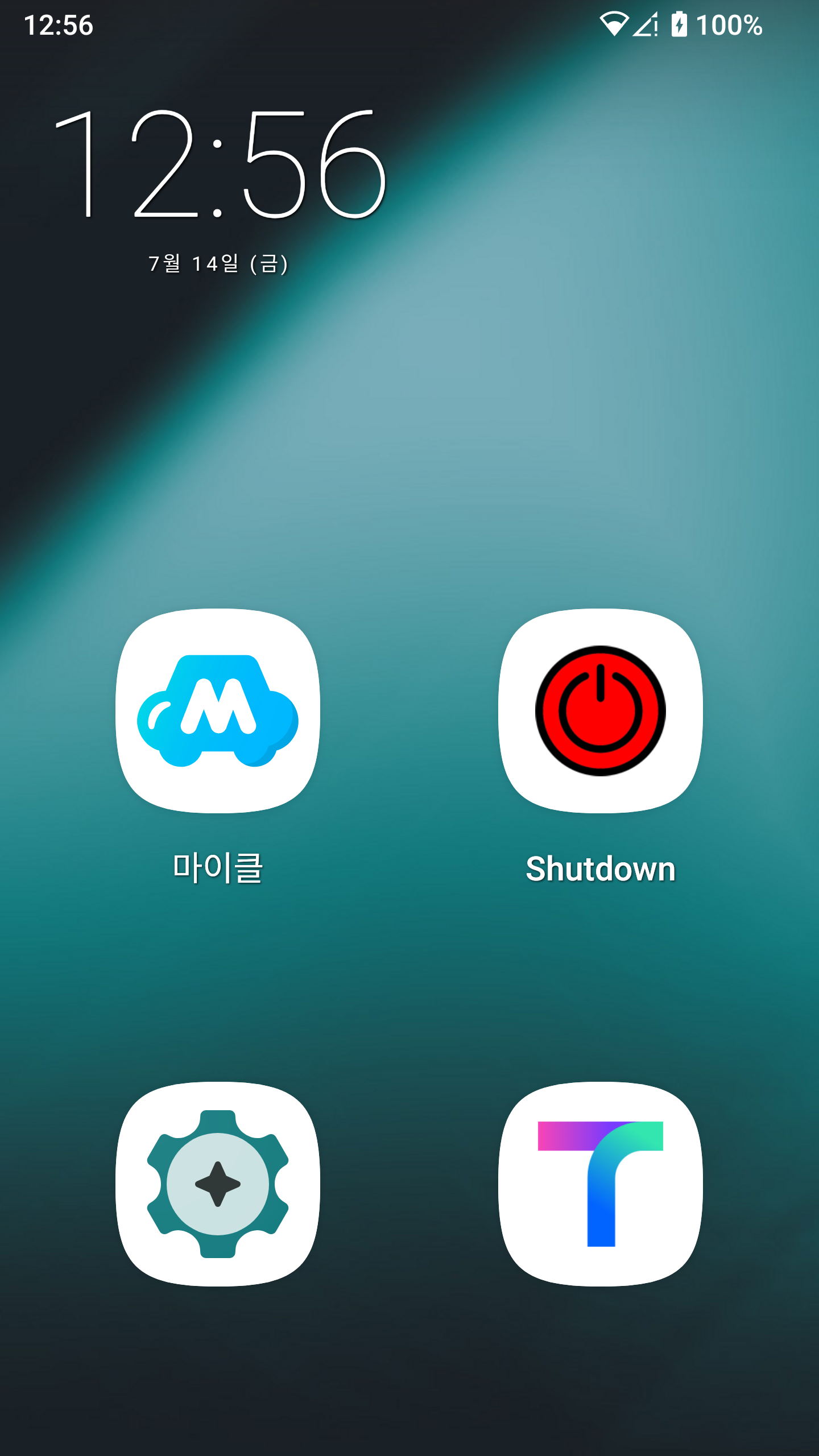
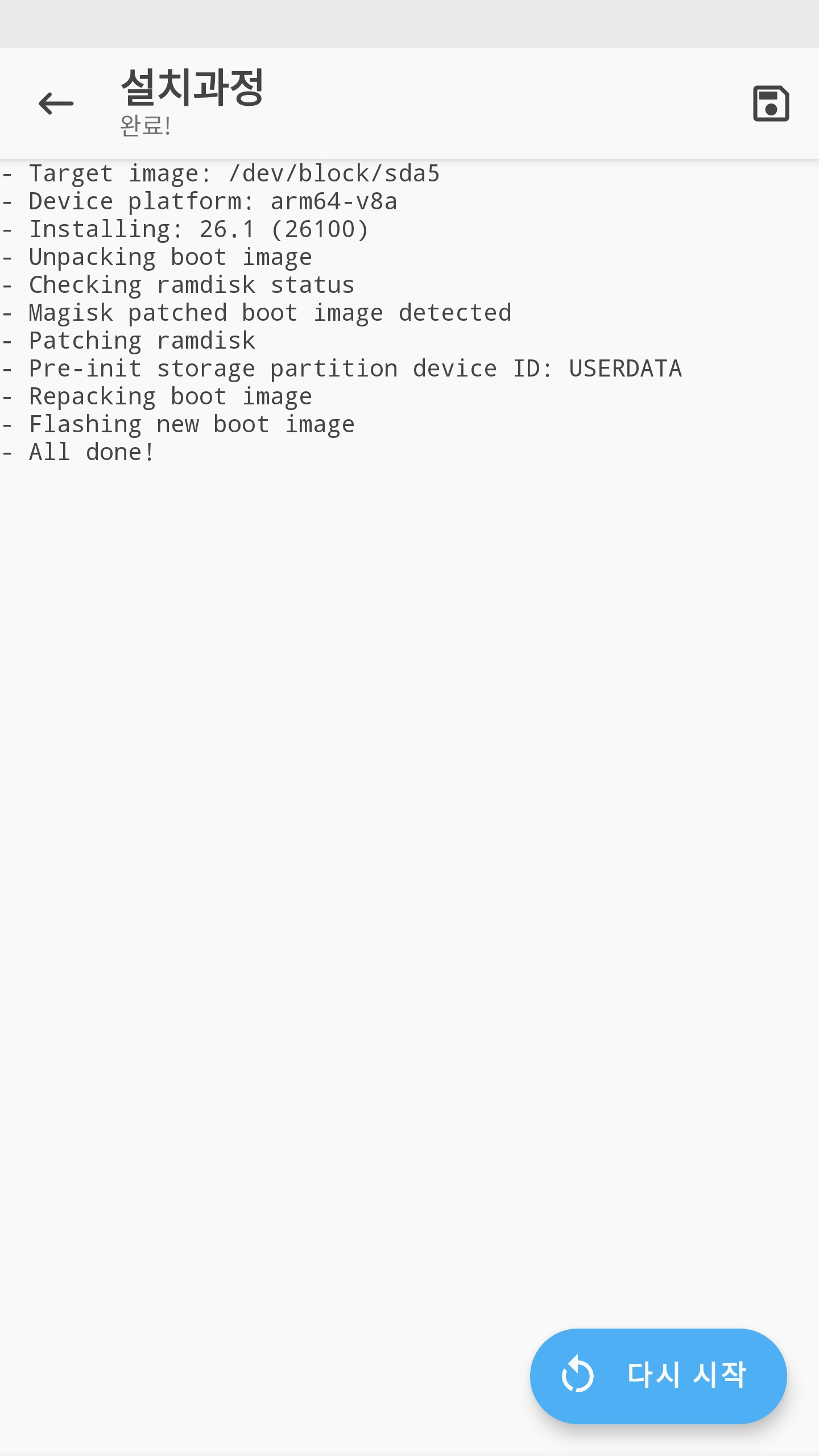
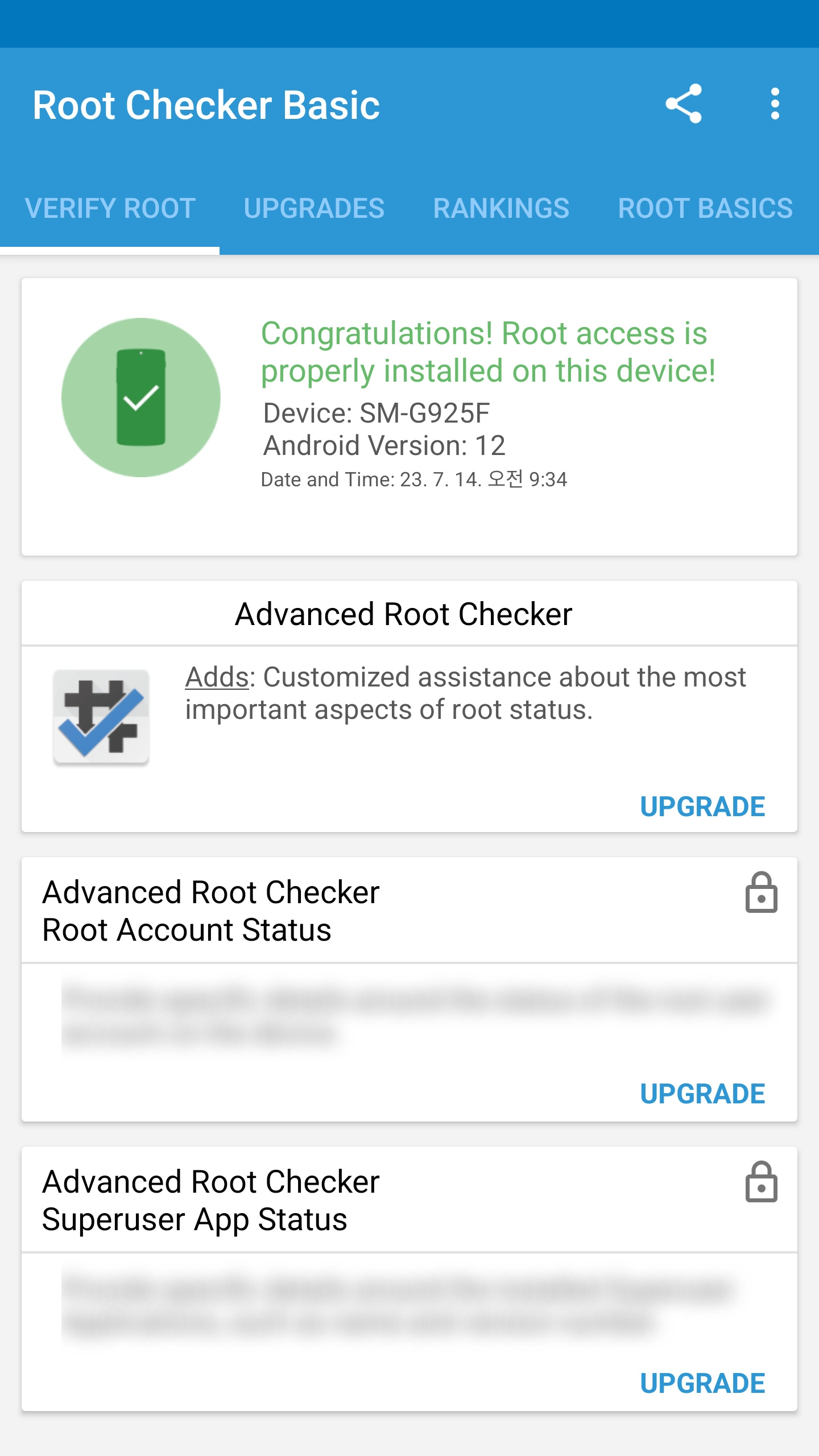
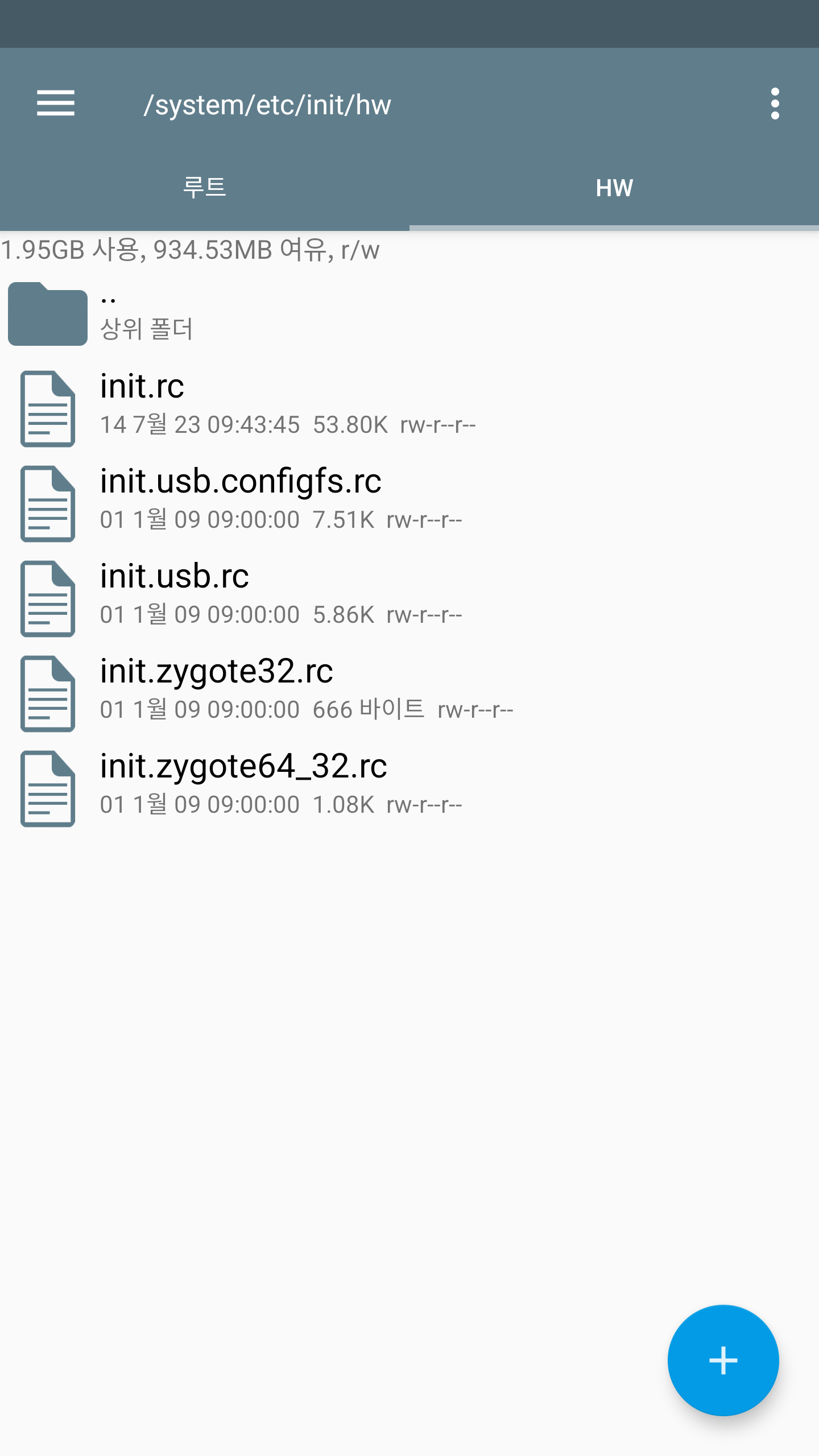
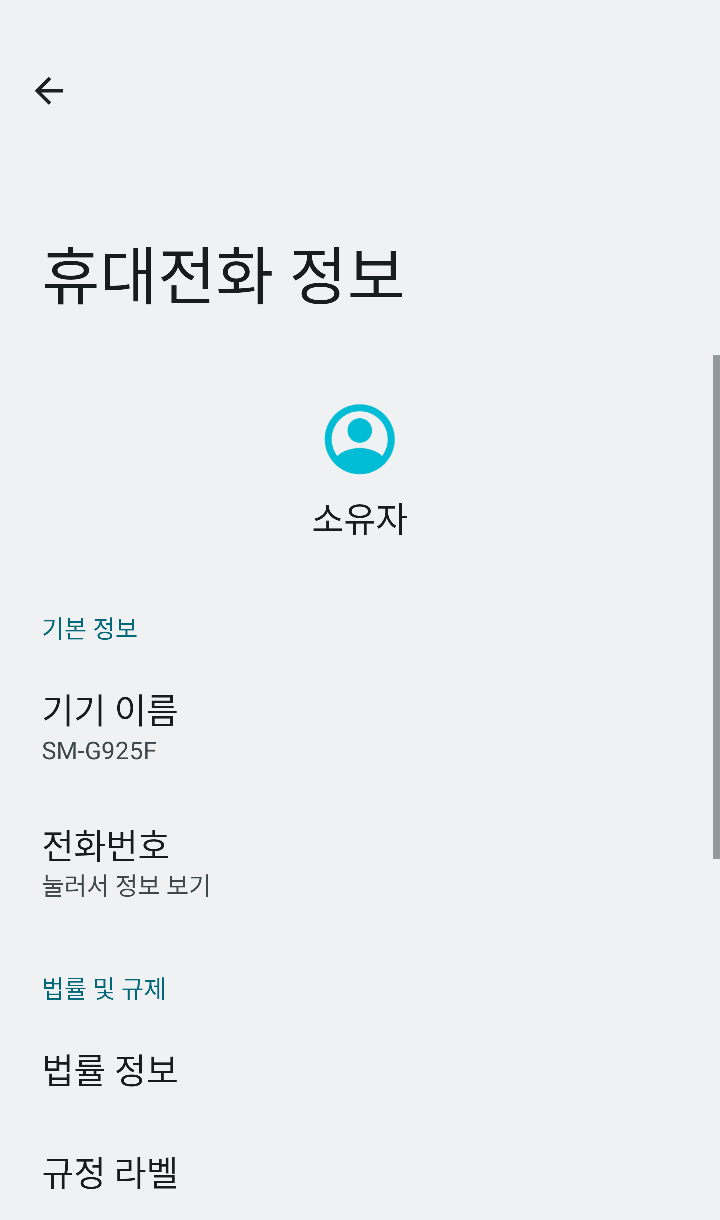
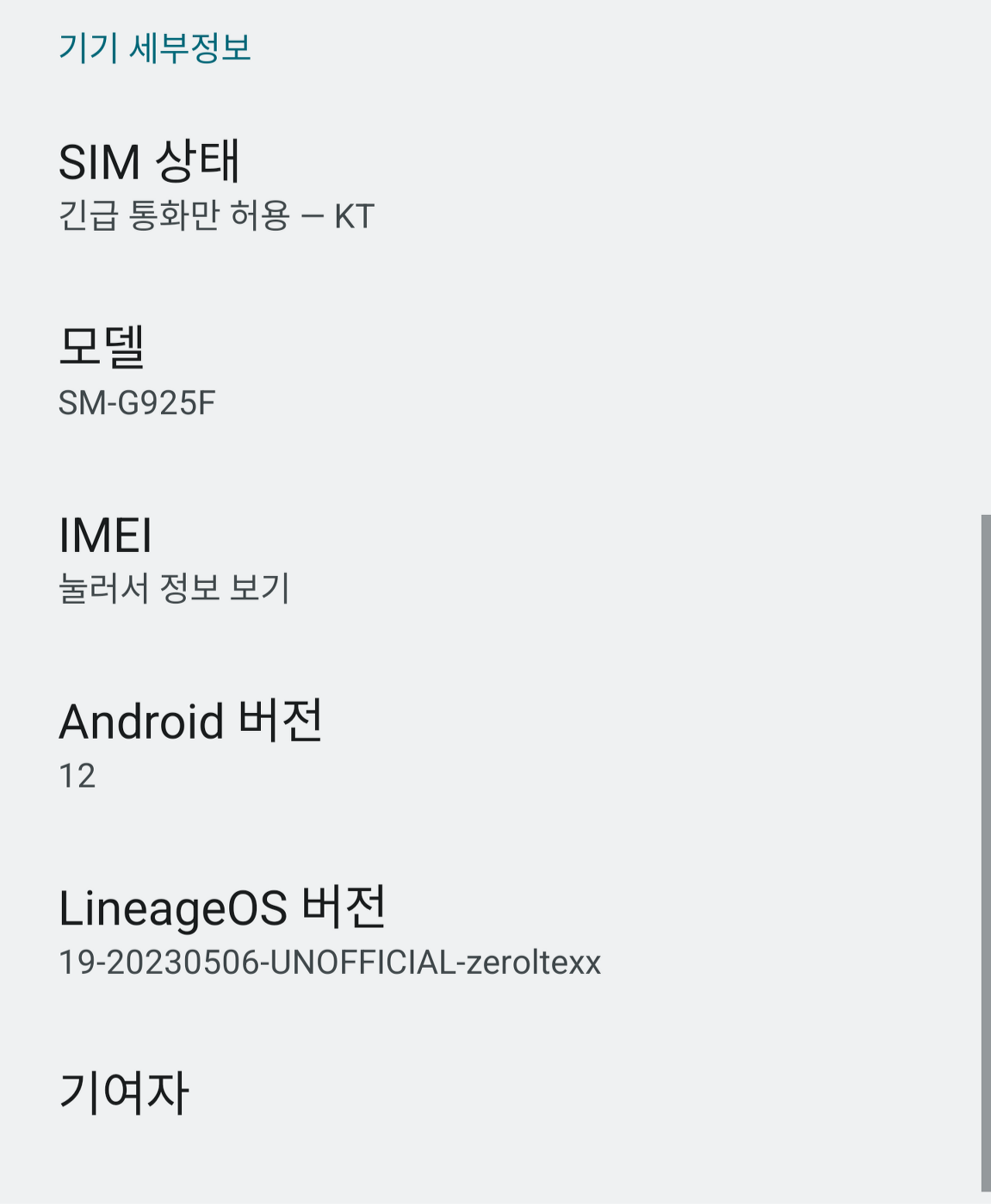
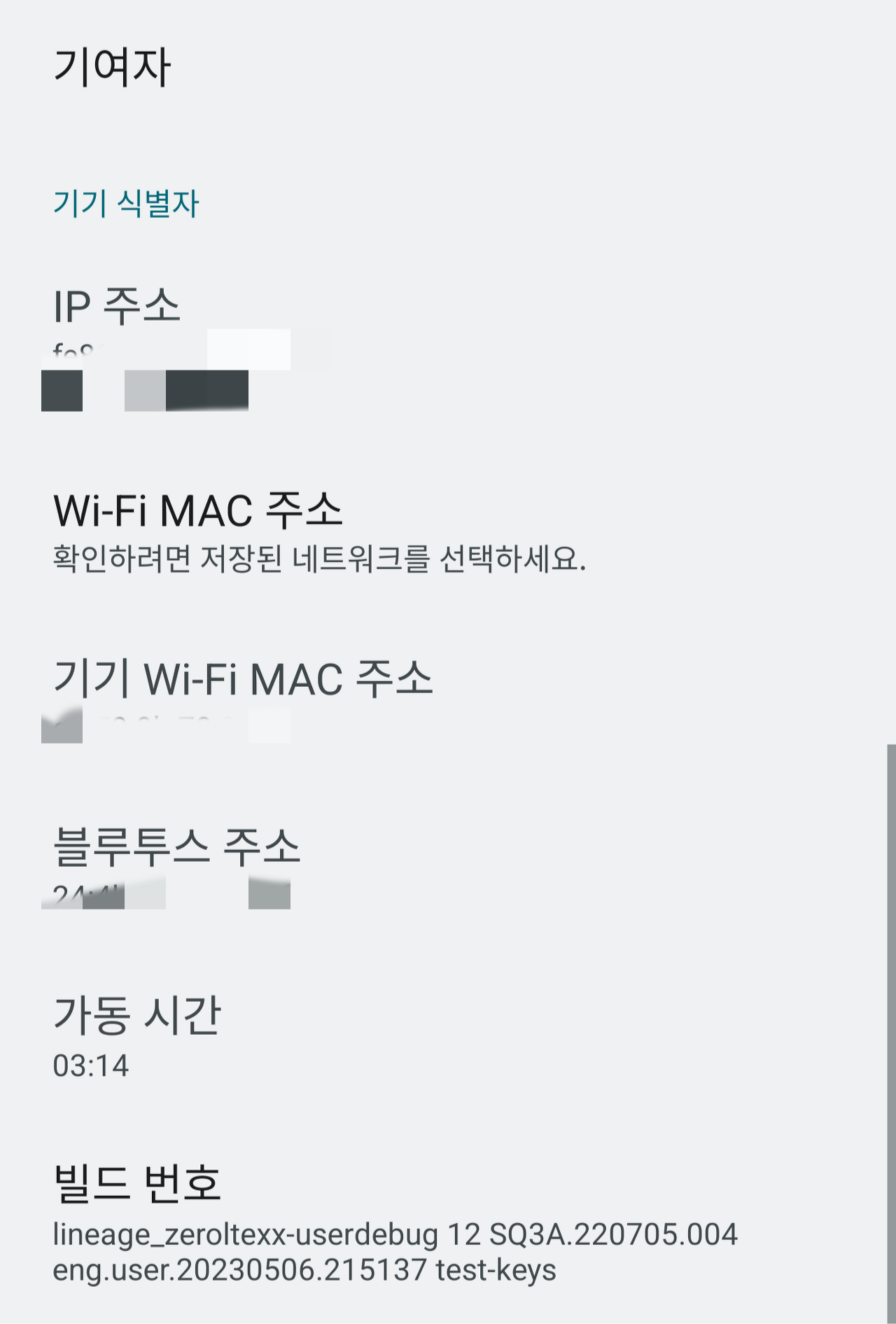

'잡다' 카테고리의 다른 글
| 갤럭시 S5 G900K - Lineage 18.1 전원인가 자동 부팅 (0) | 2023.07.11 |
|---|---|
| Lineage OS Galaxy 코드네임 / 기기별 TWRP (0) | 2023.07.11 |
| xiaomi redmi note6 pro 루팅 (0) | 2023.07.08 |
| SH-3234 테스터기 사용설명서 (0) | 2023.07.07 |
| Lineage 19.1 Xiaomi Redmi Note6Pro (0) | 2023.07.07 |



